Problem with MPLAB X ?
No Such file or directory for include files
- File -> Project Properties -> xc32-gcc
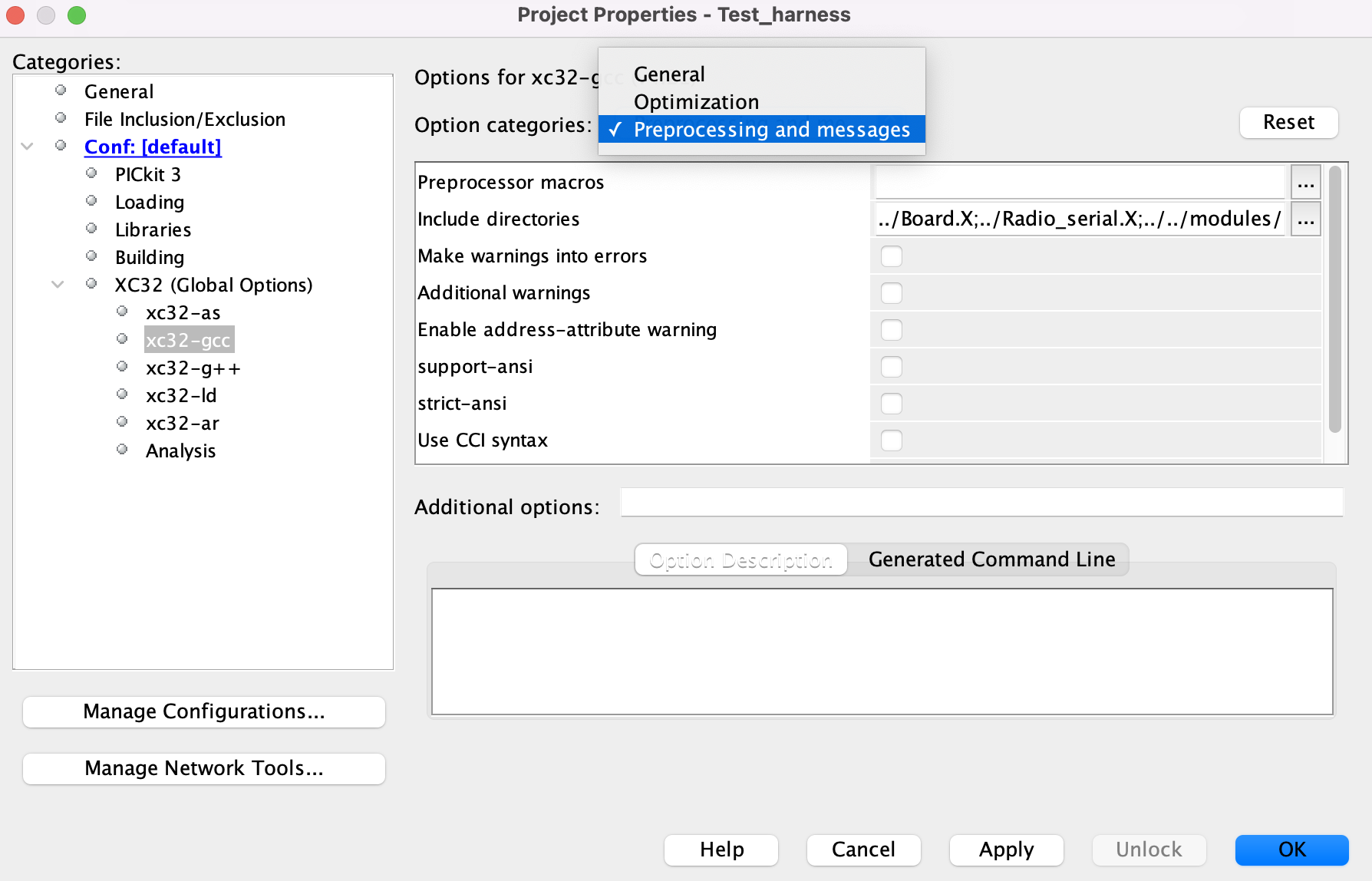
- Choose Preprocessing and messages in the option categories
- Click the three dots next to include directories
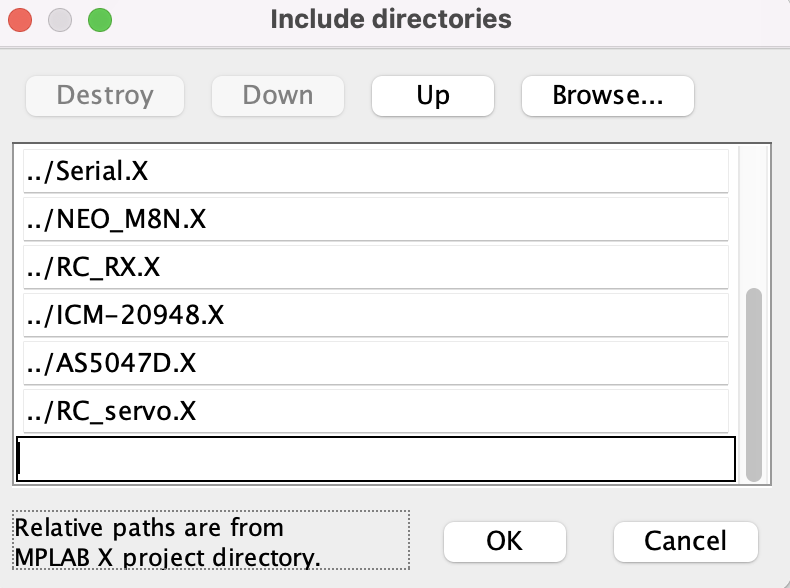
Enter the relative folder path and click OK to save
A heap is required, but has not been specified.
- File -> Project Properties -> xc32-ld
- Enter 0 bytes as the heap size
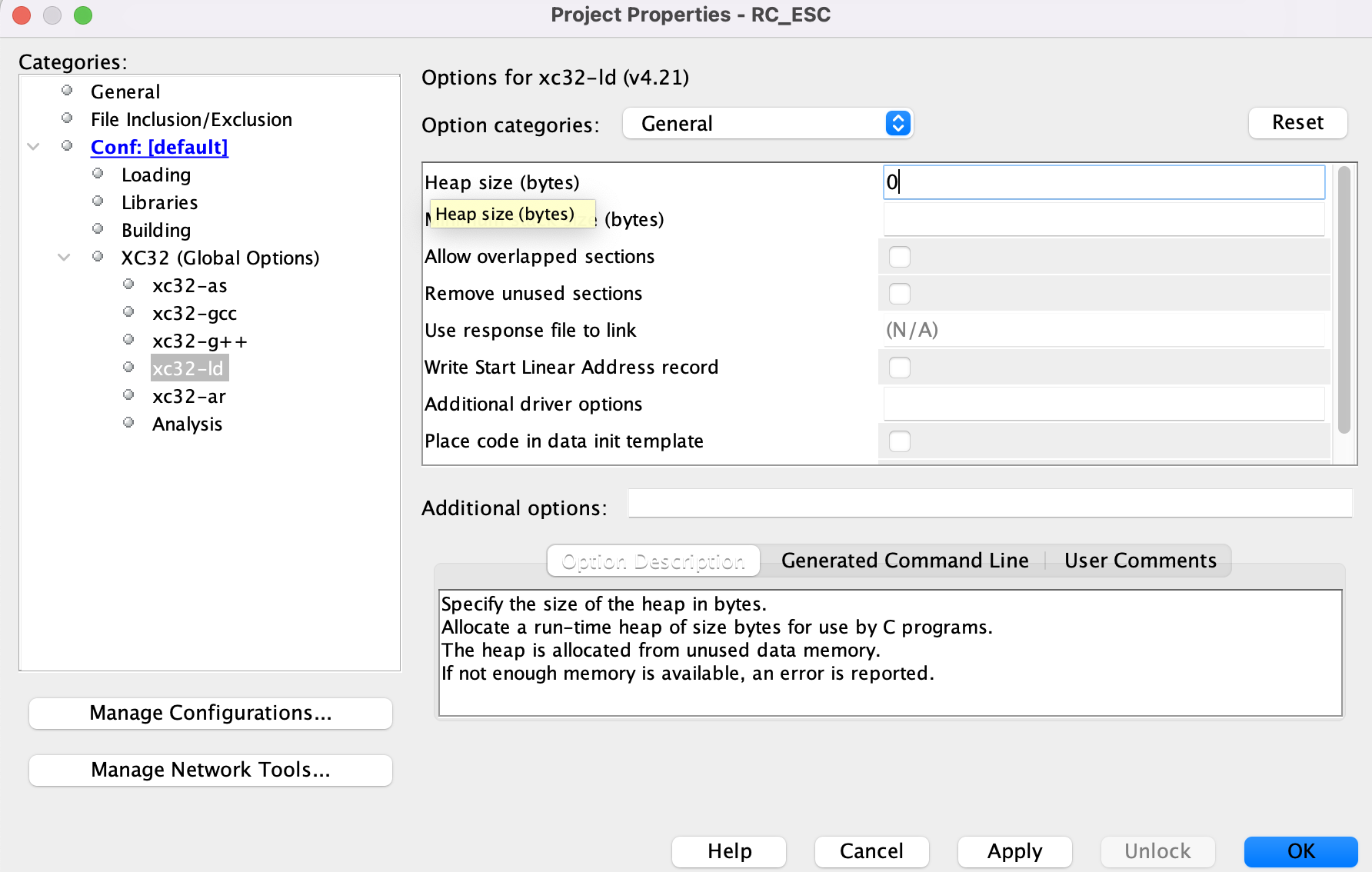
- Click OK to save