Installations
Git & Github Installations
Make sure you have a Github account.
Click here, and continue below based on your OS.
For Windows
- Git Installations : Click here
For Linux
- Open terminal and run the following commands
bash
sudo apt-get updatebash
sudo apt-get install gitFor MacOS
- Open terminal and run the following commands
bash
brew install gitNow follow this to set up git with GitHub.
To check if you have git installed properly type git help in your terminal; make sure that there are no errors and git is recognized as a command
bash
git helpMPLAB Installation
Download the MPLAB X IDE v6.05 here according to your system.
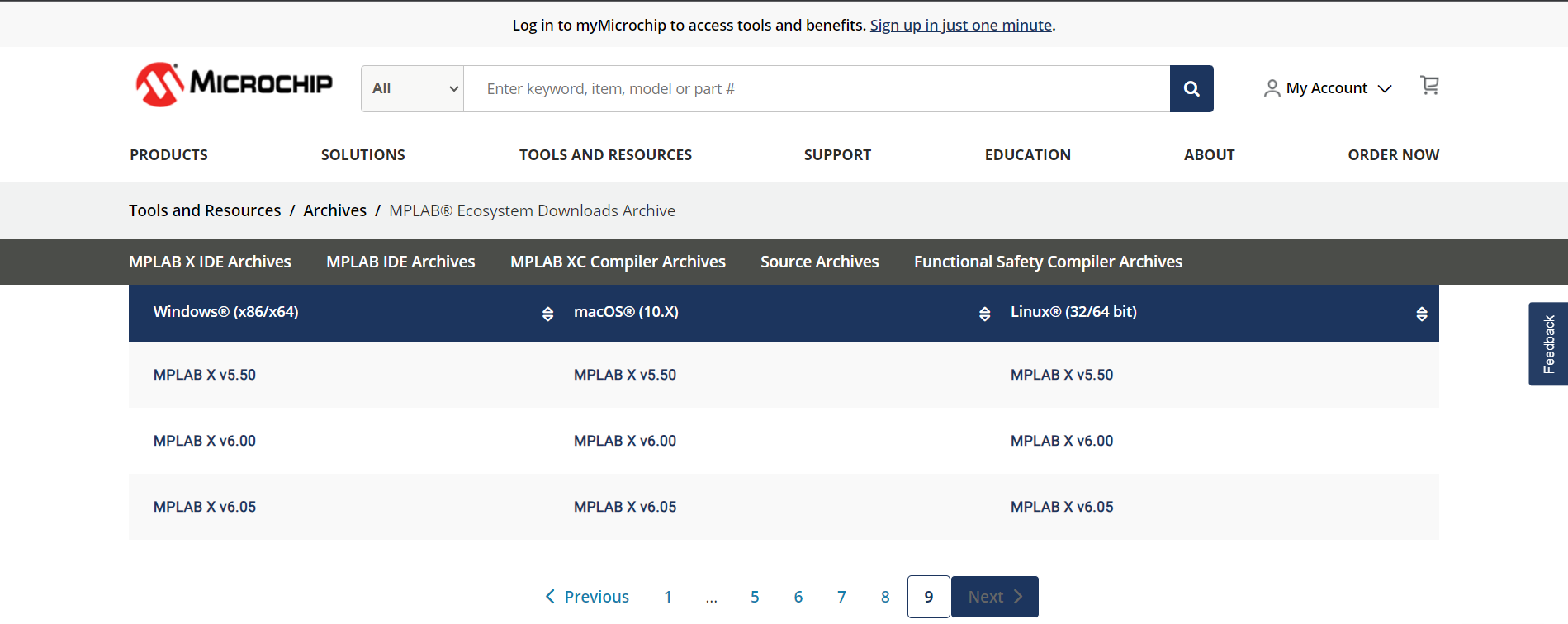
Ensure that the version number is v6.05
XC32 Compiler Installation
Download the XC32 Compiler v4.21 here according to your system.
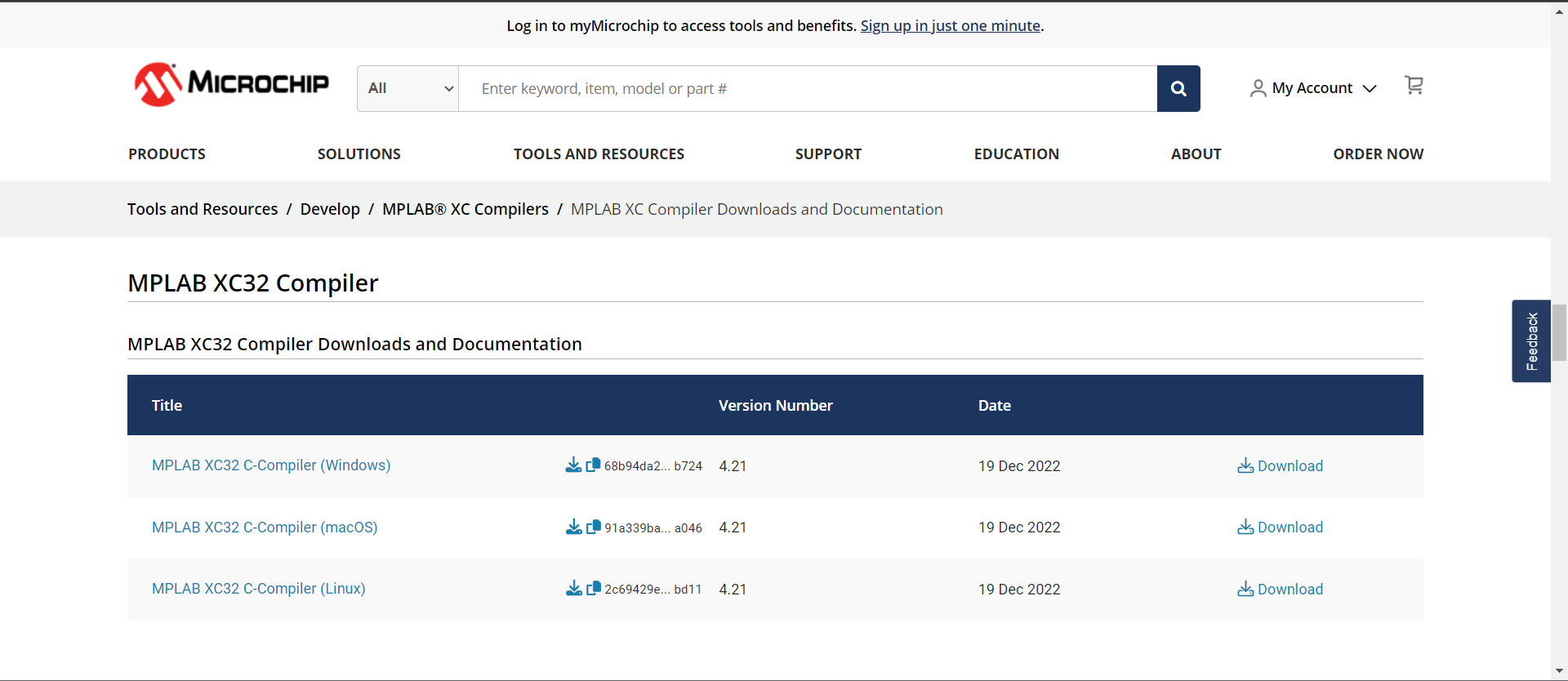
Ensure that the version number is v4.21
Serial Terminal Installation
Install CoolTerm available here
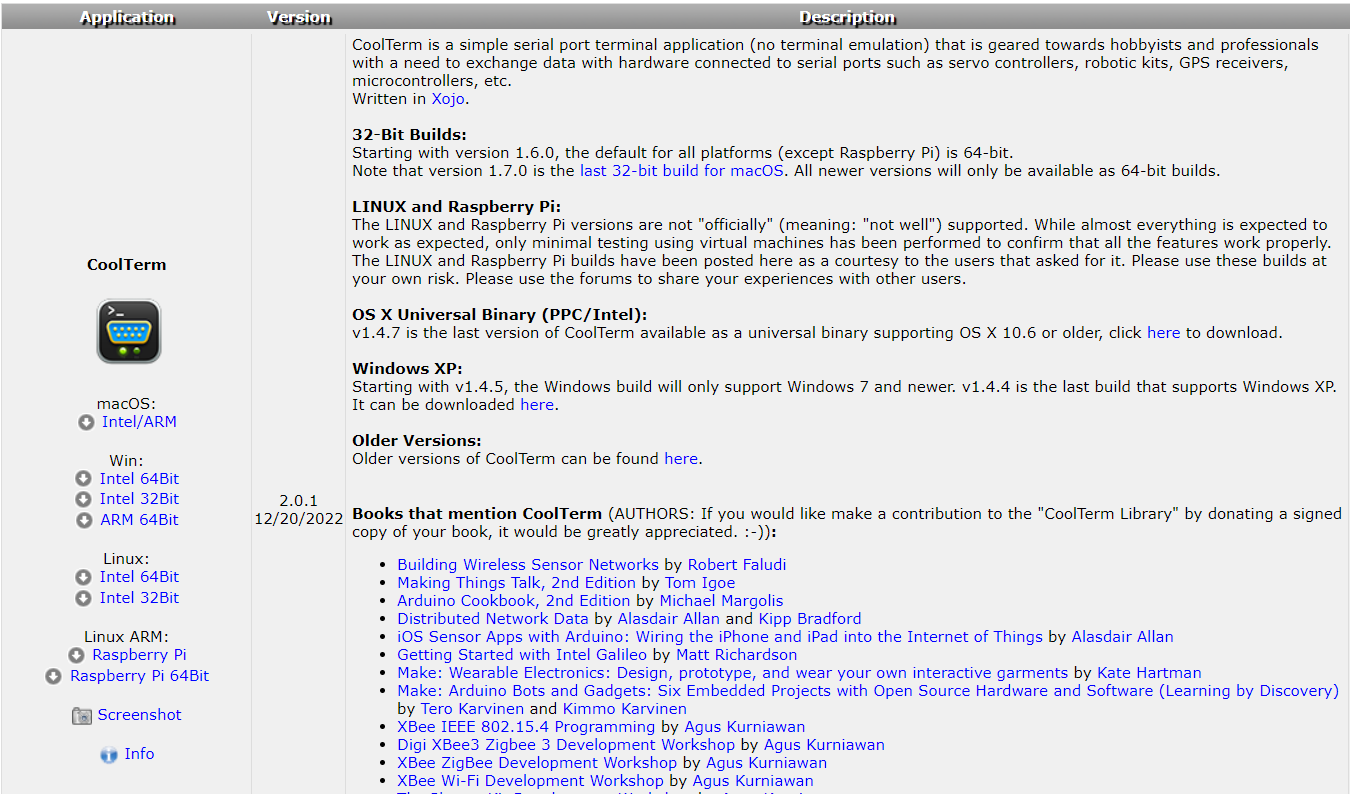
QGroundControl Installation
DownLoad and Install QGroundControl according to your OS available here